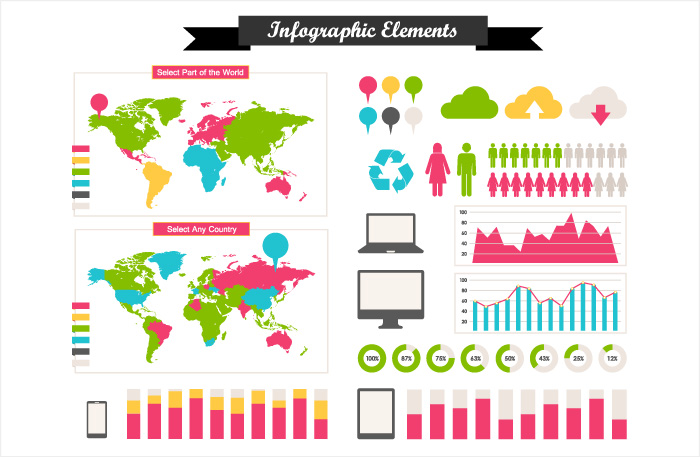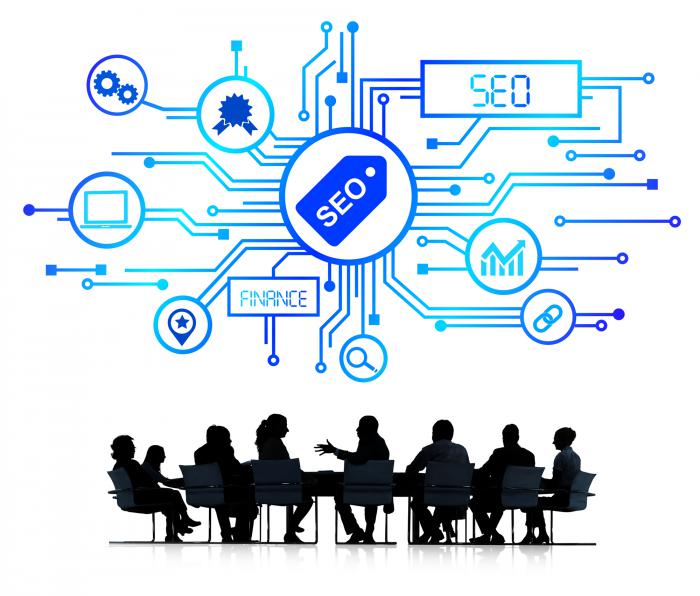GoogleMyBusiness API の申請と出来る事
2019.03.29
日本でのスマートフォンの普及率が75%を超え、情報をインターネットから取得する時代に
どのようにビジネスの知名度を広げているかという点に悩む人も多いと思います。
そんな中Googleから公開されているサービスGoogleMyBusinessを活用している人も多いのではないでしょうか?
ただし、お店の情報をGoogleに勝手に変更されるため、管理が大変になってきますので、システム化したいと考えている方もいらっしゃるのではないのでしょうか?
今回は、スムーズにGoogleMyBusiness管理するための、GoogleMyBusinessAPIの申請方法についてご紹介します。
GoogleMyBusinessとは
GoogleMyBusinessとはGoogle社の提供しているGoogleマップやGoogle検索上で、登録したビジネスプロフィールを表示されるようにするサービスです。
このサービスに登録する事により検索時やマップを見ている時にビジネスが目に入り広告のようにも機能するものです。
GoogleMyBusinessの管理
GoogleMyBusinessは無料で登録でき、大手の検索エンジンであるGoogle上でビジネスを表示できる便利な機能です。
費用をかけず、とりあえず多数の人の目に着くという点だけ見ても広告としては優秀でしょう。
しかし、お店の情報を誰でもGoogleに変更の提案が出来てしまい、Googleに情報を勝手に変更されてしまう可能性があります。
朝起きたら自分のビジネス名が変わってしまっていたりするのはこの為です。
変わってしまったビジネス情報は自分で元に戻さなければなりません。
1件でもいつ変わるのかわからない情報を修正し続けるのは大変ですし
複数のビジネスを保持している場合は更に労力がかかってしまいます。
どうにか、これをシステム化してスムーズに管理していきたいと考える方は多いでしょう。
GoogleMyBusinessにもシステムで使用できるAPIが提供されているのでこちらを使うのがよいでしょう。
GoogleMyBusinessAPIとは
Google社が提供している、GoogleMyBusinessの取得・登録・更新・削除が行える機能で
Java・C#・PHP用のクライアントライブラリも合わせて公開されています。
上記の言語でバッチプログラムなどを作成する事で発生するであろう労力を最小限まで自動化することが可能です。
但し、このAPIを使用する為にはGoogleのフォーム上で申請を行わなければなりません(申請フォームはこちら)
GoogleMyBusinessAPIの申請
弊社がGoogleMyBusinessAPIの申請を行った時の流れを記載させていただきます。
前項で上げた申請フォームにて30程度の入力項目がありこちらを埋めて申請を行いました。
翌日、Google側からリジェクトメールが届きました。
“リジェクトメール”
”
The company website domain that you submitted in your whitelist request form does not match the domain of your email address.
If you are working with a third party who will be using the Google My Business API to manage listings on behalf of your company, then please have your third party partner submit the whitelist application form with the Project ID that they created.
If your company is planning on using the Google My Business API directly, please re-submit the whitelist application form and be sure to provide a requester with email address within your company. When submitting your new request, please answer all questions accurately and in as much detail as possible.
Thanks,
The Google My Business API team
”
簡単な日本語にすると「会社URLとメールアドレスのドメインが異なっている」という内容でした。
その為、申請に使用するメールアドレスを変更し再度申請フォームから申請を行うと暫く連絡がなかったのですが
2週間後に、突然使用可能メールが届きました。
“使用可能メール”
”
Congratulations – your project has been approved to use the Google My Business API!
To find and enable the API, log into Developers Console and in the search box enter Google My Business API.
You can use the Google My Business API support page to contact support as well as find our community forum, where you can submit questions, give feedback and discuss with your fellow developers how to best make use of the Google My Business API.
Please take the time to review our policies and note that you should not make any statements — or distribute press releases — regarding your use of the API which suggests partnership with, sponsorship, or endorsement by Google unless you have obtained prior written approval from Google.
Thanks,
The Google My Business API team
”
内容は「おめでとう!GoogleMyBusinessAPIが使用可能になりました」という内容でした。
このメールが来たことでGoogleMyBusinessAPIが使用可能になったことがわかりました。
GoogleMyBusinessAPIで出来る事
GoogleMyBusinessでは本来Googleのコンソールを通してしか操作出来なかったビジネス情報を扱うことが出来ます。
まず、全てのビジネスの情報が取得できます。
これはログインしているユーザーに関わらずどのビジネス情報も検索出来ます。
しかし、ビジネス情報を変更したり削除したりする場合は「管理者」以上の権限のユーザーでログインしていないと操作できないので注意してください。
これらのAPIの機能を使い、ビジネス情報を監視し変更されたら連絡したり
定期的に情報を修正したりするシステムを作成する事が可能になります。
まとめ
GoogleMyBusinessはとても便利で有効です。
しかし、管理が煩雑になることも多々あります。
そのような時は、GoogleMyBusinessAPIを使用して自動化し効率よく管理しましょう。
注意しなくてはならないのは、GoogleMyBusinessAPIの申請は2週間以上かかる可能性がある為早めの申請が必要です。
GoogleMyBusinessAPIを使用すれば現在手動で行っている業務を自動化する事も可能です。
関連